
Solving QuickSight Data Load Issues with Null Dates in Athena
By Girish Anuga • 12/22/2024
Explore solutions to QuickSight data load problems stemming from null dates in Athena, with detailed insights and steps for effective reporting.
Introduction
Handling null values in datasets is a frequent challenge, especially when working with Amazon QuickSight and Athena. This blog addresses a specific issue where an Athena column with a string data type caused errors in QuickSight during date conversion and explains the effective solution implemented. By leveraging calculated fields in QuickSight, I was able to resolve the issue effectively without modifying the source data in Athena, ensuring seamless integration and error-free visualizations.
The Problem
The problem originated from an Athena table column storing ISO 8601 date values (e.g., 2023-05-02T02:16:04.318Z) as strings, along with NULL values. When this column was imported into Amazon QuickSight, converting it from a string to a date datatype caused errors due to the presence of these NULL values. Handling null values effectively was crucial to ensuring smooth QuickSight data load processes.
Evaluating Potential Solutions
To address this, I explored several potential solutions, each with its own advantages and drawbacks:
1. Change the Datatype in Athena
Proposal: Modify the column’s datatype to DATE in Athena. Drawback: Reloading the large dataset with updated datatypes was time-consuming and unacceptable for business stakeholders.
2. Remove Null Values
Proposal: Filter out rows containing NULL values. Drawback: This approach wasn’t feasible, as other columns in the affected rows contained critical data required for analysis.
3. Replace Nulls with Default Values
Proposal: Replace NULL values with a placeholder, such as 9999-01-01. Drawback: Business users relied on querying for NULL values in self-serve dashboards, making outright replacement undesirable.
The Solution: QuickSight Column Conversion
To overcome these limitations, I developed a calculated field in QuickSight. This solution addressed the null dates issue without requiring changes to the Athena table.
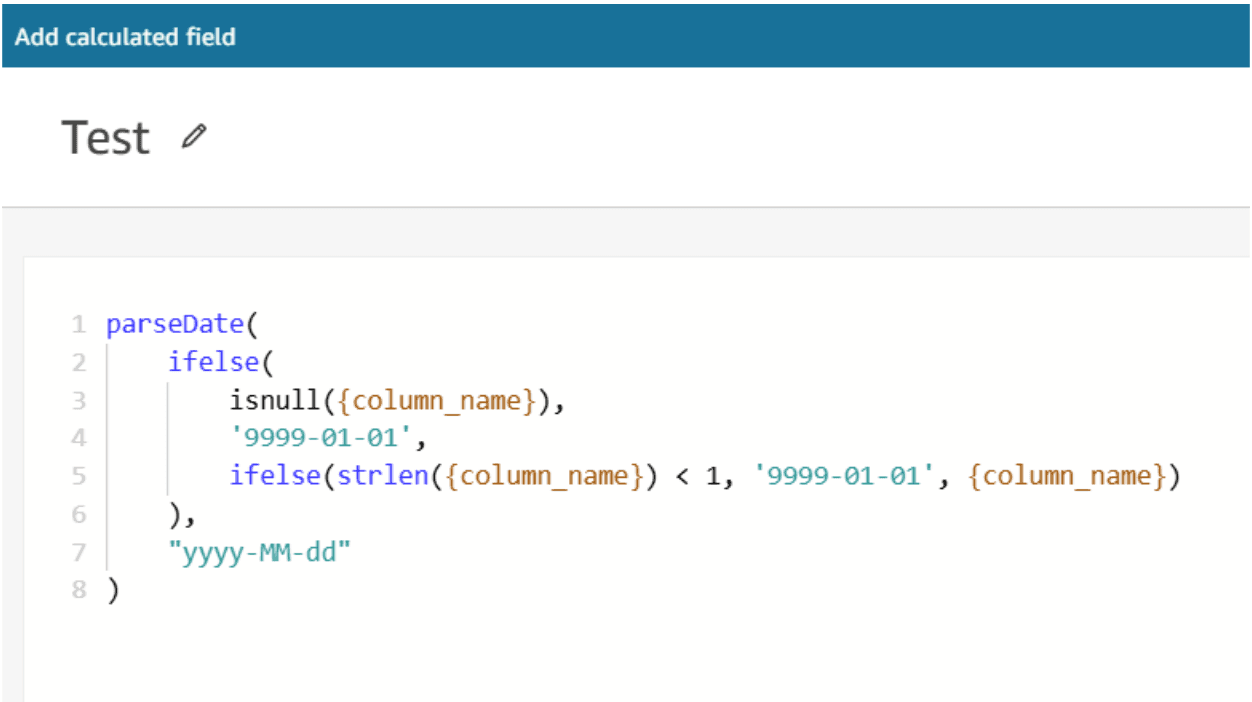
How It Works
1. Null Value Handling
The isnull() function identifies NULL values and replaces them with the placeholder 9999-01-01.
2. Empty String Replacement
The strlen() function checks the length of each string. Strings shorter than one character (empty strings) are replaced with 9999-01-01.
3. Date Parsing
The isnull() function identifies NULL values and replaces them with the placeholder 9999-01-01.
Key Insights

1. Streamline Data Cleaning in QuickSight
Using calculated fields in QuickSight allows users to address data inconsistencies efficiently, reducing the need for upstream data modifications.
2. Maintain Data Consistency in Athena
While QuickSight provides powerful workarounds, maintaining consistent data formats in Athena simplifies workflows and reduces dependency on downstream adjustments
3. Leverage Custom Date Parsing
QuickSight’s flexible date parsing capabilities enable seamless conversion of non-standard date strings into formats optimized for analysis and visualization.
Conclusion
By applying this calculated field in QuickSight, I successfully converted a problematic column into a valid date datatype. This solution allowed for error-free QuickSight visualizations while preserving the integrity of the source data and meeting business requirements. Have you faced similar challenges with QuickSight data load issues? Share your experiences in the comments below! For additional questions or assistance, feel free to contact me at girish.anuga@ybrantworks.com.
Loading comments...
